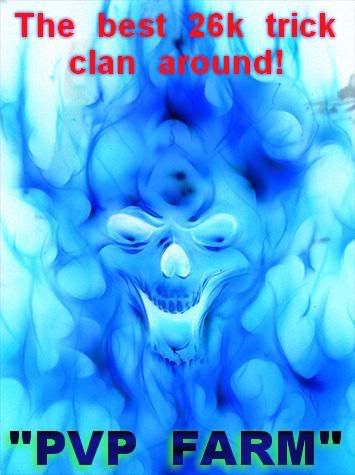Post by Pvp Farm on May 15, 2011 13:43:45 GMT -5
www.rsbuddy.com
That site will become your best friend on your botting adventure.
In game we will NEVER mention the words "bot" "macro" "botting" etc.
We will refer to this as Charlie. Some examples:
Pvp Farm 001: Hey, so Charlie got me full void last night!
Pvp Farm 002: Nice! Charlie got me 2m!
Random Noob: Who the eff is Charlie?
Pvp Farm 001: Check our private forums, mate.
Pvp Farm 002: Can't tell you about Charlie here.
Pvp Farm 001: So I found something great Charlie can do!
Pvp Farm 002: What is it?
Pvp Farm 001: He can now mine clay and bank it!
Pvp Farm 002: Awesome! Put the link on the forums!
Basically you should never blatantly say you or anyone in the clan bots. Everyone will know "who" Charlie is, and it will give you plausible denial-ability. Meaning if your main gets hit with a mute or something you can easily and effectively appeal it by claiming Charlie is a real life friend or something.
Ok so the actual botting:
Step 1: Go to www.rsbuddy.com
Step 2: Click the download option
Step 3: Should take you to another screen, click the bottom picture saying download
Step 4: Choose save from whatever pop-up you get asking you to download RsBuddy.jar
Step 5: Find that .jar file and move it somewhere easily accessed like your desktop
Step 6: Double click on RsBuddy.jar to run it
Step 7: Go to rsbuddy.com/forum and create a forum account with them (I gave them fake info)
Step 8: Sign in to that account
Ok so RsBuddy.jar is basically a special web browser, just like Internet Explorer and Safari. RsBuddy.jar needs you to sign in to the account you made on www.rsbuddy.com/forum so it can access the scripts you want to run. Now that you have got all this set up its time to pick some scripts/bots you want to be able to run.
Step 9: Go to scripts.rsbuddy.com and click the free tab. There are tons of scripts/bots there that you can use now. Try searching Clay. The first result should be the "Clay @ Draynor" bot. This bot mines and banks Clay for as long as you want. (Check out my recommendations.)
Step 10: Once you find one you might like, click it on the webste and choose "Add to RsBuddy"
Step 11: Now open and sign in to RsBuddy by opening RsBuddy.jar
Step 12: Click the run button in the top right. This opens the list of scripts you've clicked "Add to RsBuddy" on. Choose one and hit run in the bottom right of that window.
Step 13: Most bots will have a "GUI" better known as an Option panel. This will usually pop up on top but sometimes is under the rsBuddy window so just minimize stuff till you find it. Set up your options and boom you're in business.
You don't have to watch the bot, you can watch youtube vids or whatever you want to do. It doesn't take control of your mouse and keyboard. It does however stop you from playing on the account you're botting on.
*NOTE* if anything goes wrong with the bot and you need to take control then simply click the Keyboard Icon in the top right next to the stop button. The keyboard will change into a green checkmark meaning you have control. The bot may fight with you for control, but its not a big deal.
Questions?
That site will become your best friend on your botting adventure.
In game we will NEVER mention the words "bot" "macro" "botting" etc.
We will refer to this as Charlie. Some examples:
Pvp Farm 001: Hey, so Charlie got me full void last night!

Pvp Farm 002: Nice! Charlie got me 2m!
Random Noob: Who the eff is Charlie?
Pvp Farm 001: Check our private forums, mate.
Pvp Farm 002: Can't tell you about Charlie here.
Pvp Farm 001: So I found something great Charlie can do!
Pvp Farm 002: What is it?
Pvp Farm 001: He can now mine clay and bank it!
Pvp Farm 002: Awesome! Put the link on the forums!
Basically you should never blatantly say you or anyone in the clan bots. Everyone will know "who" Charlie is, and it will give you plausible denial-ability. Meaning if your main gets hit with a mute or something you can easily and effectively appeal it by claiming Charlie is a real life friend or something.
Ok so the actual botting:
Step 1: Go to www.rsbuddy.com
Step 2: Click the download option
Step 3: Should take you to another screen, click the bottom picture saying download
Step 4: Choose save from whatever pop-up you get asking you to download RsBuddy.jar
Step 5: Find that .jar file and move it somewhere easily accessed like your desktop
Step 6: Double click on RsBuddy.jar to run it
Step 7: Go to rsbuddy.com/forum and create a forum account with them (I gave them fake info)
Step 8: Sign in to that account
Ok so RsBuddy.jar is basically a special web browser, just like Internet Explorer and Safari. RsBuddy.jar needs you to sign in to the account you made on www.rsbuddy.com/forum so it can access the scripts you want to run. Now that you have got all this set up its time to pick some scripts/bots you want to be able to run.
Step 9: Go to scripts.rsbuddy.com and click the free tab. There are tons of scripts/bots there that you can use now. Try searching Clay. The first result should be the "Clay @ Draynor" bot. This bot mines and banks Clay for as long as you want. (Check out my recommendations.)
Step 10: Once you find one you might like, click it on the webste and choose "Add to RsBuddy"
Step 11: Now open and sign in to RsBuddy by opening RsBuddy.jar
Step 12: Click the run button in the top right. This opens the list of scripts you've clicked "Add to RsBuddy" on. Choose one and hit run in the bottom right of that window.
Step 13: Most bots will have a "GUI" better known as an Option panel. This will usually pop up on top but sometimes is under the rsBuddy window so just minimize stuff till you find it. Set up your options and boom you're in business.
You don't have to watch the bot, you can watch youtube vids or whatever you want to do. It doesn't take control of your mouse and keyboard. It does however stop you from playing on the account you're botting on.
*NOTE* if anything goes wrong with the bot and you need to take control then simply click the Keyboard Icon in the top right next to the stop button. The keyboard will change into a green checkmark meaning you have control. The bot may fight with you for control, but its not a big deal.
Questions?